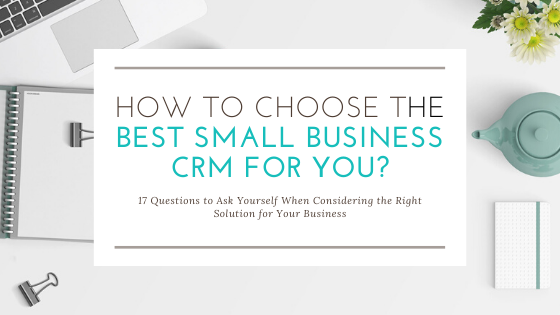How to Choose the Best
Small Business CRM For You?
It has come to your attention that your business really can’t keep running the way that it is now. You may be feeling overwhelmed, overworked and unsure where your days go. Just keeping up with the day-to-day clients issues, incoming emails and remembering to follow-up consistently has you feeling like you’re chasing your tail day-in and day-out.
Sticky notes, spreadsheets, countless emails, and lost loose papers - it’s hard to keep track of it all. Communication with your team feels unproductive because you are always circling back over the same items again and again because you are disorganized and inconsistent with how you are keeping track of everything.
In your search for solutions, someone from your network may have introduced you to the concept of a CRM, telling you that this could be the answer to the challenges you are facing.
First of all, the techy sounding acronym can be a bit intimidating. You are a business owner, you know your industry inside and out but when it comes to tech it all can be a bit overwhelming.
So what is a CRM? A CRM is a Customer Relationship Management tool. This is where businesses can organize and manage their customer information, communications, and activities all in one consolidated place so that everyone is on the same page and you are able to find everything you need to know about your prospects and clients with a couple clicks.
Here are 17 Questions to Ask Yourself to Help You Choose the Right CRM for Your Small Business
When thinking about choosing your first CRM (or switching from your existing platform) there are a few key considerations you will want to have in mind. You will want to think about…
What information is important to store?
You will want to keep all relevant and pertinent information about each contact and company you are working with to be able to reference contact information, past purchases and other interests and activities that you know about your customers. Information that would help you better understand and serve your customers.
How will contacts be added to my CRM?
Do you have one of those ‘Contact Us’ buttons on your website that leads to a form that goes nowhere? How about direct phone calls to you or your staff? Referrals?
Capturing contacts in all areas they can be engaging with your business is essential to ensuring not one lead falls through the cracks. Examples of these would be forms your prospect fills out, forms your staff fills out or connections to software that already is capturing your prospect information is key.
Some CRMs offer landing pages, internal forms, and web forms you can embed on your website to seamlessly add them into your system and ideally automatically follow-up and signal that you have a new lead.How many contacts will I need to be able to store in my CRM?
You might not even realize how many contacts you have right now for your business because they are stored literally everywhere.Some are in your phone contacts, email contacts, social media connections, business cards, paper applications and/or industry specific software.
When you consolidate your list down from all of these sources, how many of them would be valuable to keep in contact with to drum up new business, either through repeat sales or referrals.
Once you know that number, consider how many leads you expect to capture in a month. Multiply that number by 3 and that will be a good place to start for contacts to ensure you have the capacity to grow and nurture your list.Are there important groups of contacts I need to be able to identify and communicate with?
Do you have contacts from a particular association you are a member of? How about distinguishing your vendors from your loyal customers? What categories and tags* would you like to use to organize your lists.
The CRM you are considering should allow you to store multiple identifiable criteria as each contact will have their unique set based on their business and relationship with you.Do I work with more B2B* or B2C* sales?
Do you sell directly to your customers or is it an organization of people that manage the decision making process? Understanding if your CRM is more company-centric or contact-centric will help you plan and map your data in easily for reference.
What features will I need?
Sales Pipeline - Does your sales cycle generally take some time from when someone first learns about you, to discussing their project with them, providing a quote, and then following up until you’ve won or lost the job? If so, you may love the features of a Pipeline where you can manage your deals the whole way through and know exactly where your prospects are in the process.
Scheduling - How about appointment scheduling, do you spend countless hours playing phone tag trying to reach your prospects to set up an estimate or discovery call? Having the ability to share a link to get qualified prospects right into your calendar for you can be a game changer if that’s the case!
Payments - How about that dreadful and sometimes painful part of following up with your customers for payments. Do you find yourself feeling like a terrible nag following up about a cheque that may have been ‘lost in the mail’? Or distrust when you ask your customers’ for their credit card over the phone? How about a CRM that also allows you to send invoices that can be paid for online right from an email in their inbox. You will be notified when it is paid and you won’t have to hover over your customers’ shoulder while they do it. You could even be making money while you sleep!
Task Management - Keeping track of your To Do’s as they relate to your prospects, customers, and business can be challenging. Maybe you wrote on a piece of paper you found in your car when you received an unexpected phone call that you need to call Tim back by Thursday but now that paper is nowhere to be found and you forgot his number and what you even talked about!Having tasks organized in one place to be checked off as completed can be a life saver. Give your memory a break and store these items with due dates in your CRM.
Email Marketing Automation - This one is a biggie. Being able to send the right message, to the right person at the right time can be all the difference in closing the deal and converting more of your leads into paying customers and raving fans.
Are there other key tools I use in my business that will need to integrate with my CRM
This one is easy to overlook. Initially you might think of the immediate tools you use in your day-to-day. Your email inbox, your cloud-based drive, your industry specific fulfillment software - but are there others? Do you have accounting software that keeps track of all money in and out of the business? How about your website, what platform is that on (Wordpress, Squarespace, Wix)? Really think about what you have now, the importance of the information it holds and how you will be transferring that to and from your CRM either through manual entry or integration.*
A Google search of “[your tools] integration with [CRM]” may show you if this is possible, if not, a direct message to the CRM’s support will answer that for you. Understanding if it is a native integration or requires a third-party tool will help you plan for your tech budget and setup requirements.
Connecting these tools through applications like Zapier or PlusThis can save a ton of time and money, working for you around the clock to make sure your actions and information is updated consistently. These “add-on” applications will be your best hire ever so when you consider the expense, don’t forget to think about the ROI of task performance 24/7/365.Does my CRM enable and allow my business to grow and serve more customers?
If your CRM has limitations for any of the previously mentioned features, contacts, or integrations then it may stifle you when your business begins to gain more traction.
Transferring platforms can be a painful, expensive and time consuming process so keeping this in mind will set you up for success. It would be a shame to pour in hours of effort setting up a system that you aren’t able to stick with long term.How many of my team members will need access to the CRM?
Think about your staff and contractors, future and current. Do they need to be able to reference, track, update or modify your contact information and track activities back to the software? Will they need to be sending communications to your prospects or customers through the CRM? Does your administrator require the ability to process payments or run reports?
Primarily it will be your customer facing team members that will need to have access to your CRM.
Understanding how many users you require will help you better budget and anticipate how it will be used throughout your organization.Will my sales representatives be able to see and manage their book of business easily?
Sales are the lifeblood of your business. As a business owner you know this because you were the first sales person and you hold this role in high regard for any team members you may have brought on.
Giving your sales team the tools they need to close more deals is the dream that will help you drive your business to grow exponentially.
In your CRM, would you like the ability to evenly distribute new prospects fairly or by territory? Are you worried about multiple representatives reaching out to the same prospect only to overwhelm them and lose the business. Not to mention the headache of sorting commissions after a sale that goes through.
Even if you don’t have internal sales representatives, if you have affiliate sales partners, being able to track back those conversions for them could lead to a profitable relationship.
Considering who is responsible for sales and follow-up should be a key consideration when looking at CRMs. Is it built for you to compliment and streamline your existing sales process?Who will be preparing the content I share with my contacts?
Would you like to have everything in your voice with your message or will you trust a team member or copywriter to prepare the messages sent from your CRM? Maybe you just feel like you need a bit of guidance and that is where a copywriting coach can be a great solution for you.
Will I need to be able to manage my CRM from my phone because I’m always on the road?
This one is especially important for business owners who do the work. Perhaps you're on top of a ladder, in a courtroom, or showing a home and you have a customer emergency that requires an urgent response - does your CRM have the ability for you to access these details from your phone or tablet?
How am I/will I be processing and tracking payments?
If you are currently accepting cash, cheques, transfers and basically whatever way your customer wants to pay you (and sometimes when!) then having a system that can send and track outstanding invoices can be a huge relief for your accounts receivable. Not only that, but the ability to accept deposits and payments online can make it super easy for your customers to review their statements and pay at their convenience without hand holding or nagging during business hours.
How are your services and/or products being fulfilled?
When someone becomes a customer and signs on for a project, do you have a way of onboarding them and providing them a roadmap and check-ins throughout the process? Your CRM should absolutely make it easy for you to provide exceptional customer service and help you keep the ball rolling on your active orders or projects.
Is there any industry or region specific regulations your CRM needs to comply with?
Email marketing can be one of the most effective ways to generate revenue for your business but it will be important to ensure that any platform or strategy you are using to engage with your list complies with local regulations.
If you are in the United States that means the CAN-SPAM act, Canada, CASL law, and Europe, GDPR. Ensure that the email marketing automation tool enables you to comply with these regulations.What resources do I have to implement the CRM? How much time and money will it cost?
Consider your resources. Do you have the time and/or the money to allocate to your business systems.
If your answer is time, then it will be important to be realistic with yourself in how long it will take you to set aside the time to learn a new platform and implement it.
If your answer is money, then finding a qualified representative who will understand your business and implement what you need will be top priority. Whether this person is on your staff or a hired consultant.
Many CRMs have partner programs where they vet and ensure that the representatives with these accreditations are trusted and know their stuff.
Tools like Zoho or Salesforce have a ton of customization and in depth settings that may take up to a year to implement depending on the skills of your team.Can I afford NOT to have a CRM?
Do you know what your current cost per acquisition is? If not, then start to add up what you are spending in time, ads, and other resources drumming up new business. This includes the value of your time and how much time you spend following up on bids to convert sales.
Then how much comes back by the way for new or repeat business.
If you don’t already have analytics in place to be tracking and monitoring this, that is even another example of where software can help you measure and optimize your efforts.
You may be at the stage where you are considering hiring another administrator to manage the daily tasks of your business.
Organizing and automating what you can first could be the more cost efficient and productive move to begin with and set a solid foundation for a thriving business.
CONCLUSION
You didn’t start your business to be bogged down with emails, follow-up and administration. You started your business because you have a unique way to serve your customers and you want to add value to their lives while living your passion. That is why a CRM can be a game changer for any small business owner who is wanting to serve more people but struggling to find the time and resources to do so.
I would love to personally talk through this decision with you if you are unsure or still have some clarifying questions. I can pair you with one of the CRM tools I use to implement customer lifecycle marketing (we’ll get into this later as well) so that way we can turn your business to be a well oiled machine built to grow and serve your community, customers, staff, family and yourself!
To book a consultation with me, please click this link.